Try the following link (first come first served). You will need a Microsoft account to redeem.
Free Download Link for DesignFreeQ from Microsoft App Store
Try the following link (first come first served). You will need a Microsoft account to redeem.
Free Download Link for DesignFreeQ from Microsoft App Store
We greatly improved our 64 bit Windows version of DesignFreeQ. See our download page or download here.
DesignFreeQ 2.30 is now also available from the Softhub app store. Download DesignFreeQ and see the Help/Purchase menu for a monthly license currently at €19.99 payable with PayPal.
Version 2.25 supports a number of European languages like German, French, Italian, Spanish and Portuguese in addition to English. See Layout/Preferences/Languages for switching between languages.
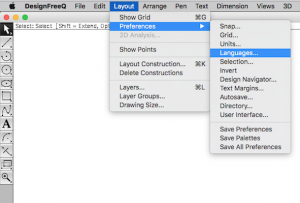
To get licensed, send us the UUID from the Help/Activation menu and we return you a registration code which binds your instance of DesignFreeQ to your computer. Read more on activation in our sales page.
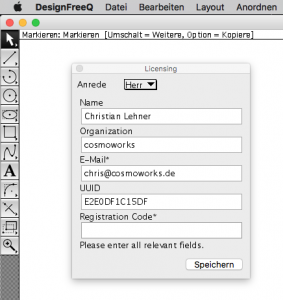
DesignFreeQ version 2.24 is available as a 64 bit app on Windows. Check out our download page.
These spaceships were rendered by Rey.Hori using our DesignFreeQ modeler to create the basic wireframe geometry and processed with Shade, a Japanese 3DCG rendering package. The spacecrafts appear on the cover of Sci-Fi paperback The Eternal Flame and The Arrows of Time authored by Greg Egan, translated by Makoto Yamagishi and Tohru Nakamura, published by Hayakawa Publishing Inc in Japan.
The Windows 10 version of DesignFreeQ is now available on the Microsoft App Store.
Try the following link (first come first served). You will need a Microsoft account to redeem.
Kuwasawa Design School now uses DesignFreeQ in education. Founded by Kuwasawa Yoko in 1930, Kuwasawa Design School is famous for its form follows function principles, similar to and influenced by Bauhaus design.
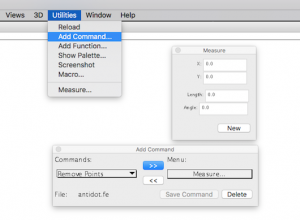
Here are the secrets to the Measure Tool support:
(1) in the “Utilities” menu select “Add Command…”
(2) in the “Add Command” dialog select “Measure…” from the left popup
(3) click the >> button to move the command to the right popup and save the command
(4) go to the Utilities menu again and select the new item “Measure…”
(5) click “New” in the Measure dialog and select two points in your geometry
DesignFreeQ works like a drafting program should work, like a user would expect it to work. Check out this YouTube video 🙂